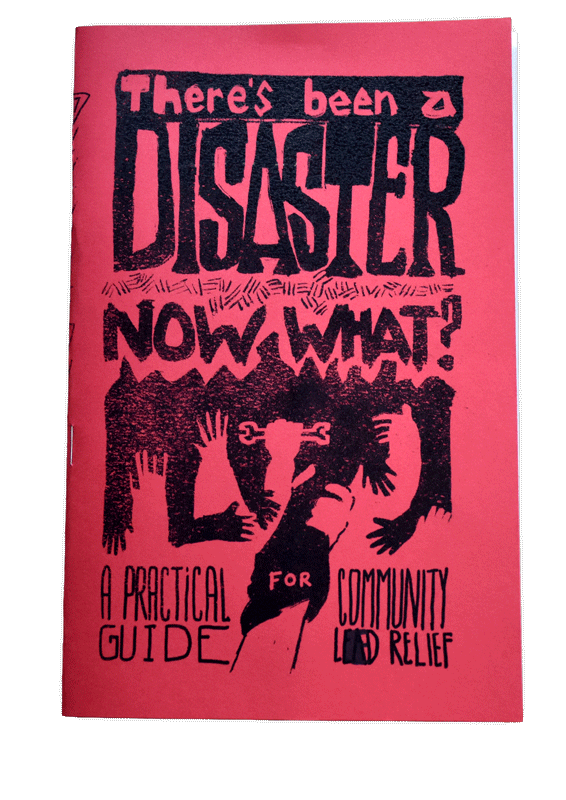All the articles on this site are available in zine format.
The printable zine is laid out ready to print. Follow the directions below.
Printable Zine
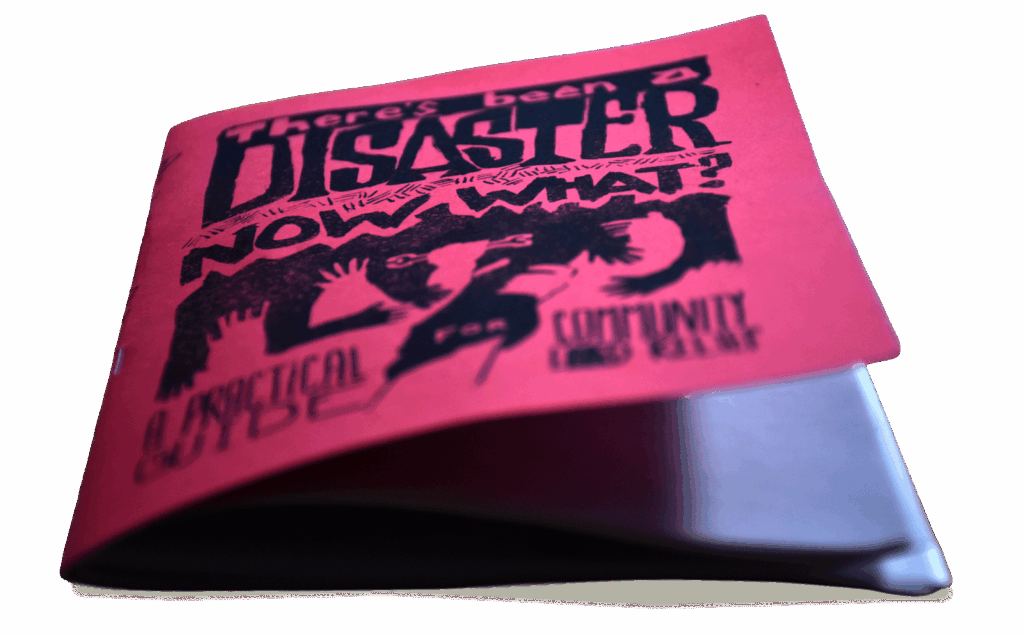
⚠ Heads up: The pages in this PDF may look out of order on your screen. That’s because they’re laid out for zine printing—once you print and fold them, everything will be in the right place!
How to Print Your Zine
- Download the PDF and open
- Save the file somewhere you can find it and open it up
- Start the Print Process
- Look for and click the “Print” option (usually in the File menu or as a printer icon).
- Important Print Settings
- Paper Size: Select “Letter” (8.5 x 11 inches).
- Pages: Print “All” pages, unless you only want a specific section.
- Scale: Choose “Actual Size” or “100%” (don’t use “Fit” or “Shrink”).
- Double-Sided Printing: Turn on “Print on both sides” or “Two-sided.”
- Flip on Short Edge: When you see an option like “Flip on short edge” or “Short-edge binding,” select it. This makes sure the pages aren’t upside down when you flip them like a magazine.
- Print!
- Click “Print” and let your printer do its thing.
- Put It All Together
- Once everything’s printed, stack the pages in order. Staple or fold as you like—your zine is now ready to enjoy!
Tip: If this is your first time, try printing just a couple of test pages first to make sure everything lines up the way you expect.